Opened 14 years ago
Closed 14 years ago
#12607 closed defect (bug) (fixed)
ASCII Characters - Apostrophies
| Reported by: |
|
Owned by: |
|
|---|---|---|---|
| Milestone: | 3.0 | Priority: | normal |
| Severity: | normal | Version: | 2.9.2 |
| Component: | Press This | Keywords: | |
| Focuses: | Cc: |
Description
I am using the current version of WordPress (2.9.2.). The last two versions I have used have had the same problem. There was some code removed from "press-this.php" file that governed ASCII characters.
Apostrophies were rendered accurately in previous versions, the are currently rendered as:
'
Please correct this. It is very tedious to have to read through all the text in a press-this snippet and review for ASCII character formatting errors.
Change History (15)
#3
 @
@
14 years ago
- Cc larry.fall@… added
I have the same problem
For example, if I use the "Press This" bookmarket to publish this quote taken from the change history.
"Can you perhaps screenshot or something? I can't get it break, anyways."
what shows up in the "Press This" editor is:
The rendered "'" is also carried over into the post.
#4
follow-up:
↓ 5
 @
@
14 years ago
- Keywords reporter-feedback removed
- Milestone changed from Unassigned to 3.0
Good enough for me. Is this technically a regression from 2.8 to 2.9?
#5
in reply to:
↑ 4
 @
@
14 years ago
Replying to nacin:
Good enough for me. Is this technically a regression from 2.8 to 2.9?
Not sure when the problem started but it easily good have been from 2.8 to 2.9.
#7
follow-up:
↓ 8
 @
@
14 years ago
Yes ... sorry I haven't maintained my ticket (I originally posted the issue). UncleLar got the issue correct ... apostrophies get rendered <'> in Press This. This must be a regression (as mentioned) because it used to work correctly. It may be possible that a new version of Firefox (my browser) is to blame ... but I'll leave that to you to investigate.
I've posted <a href="http://northernwaterways.com/MYCCR/2010/WP_Example.jpg">a screenshot</a> for more information:
It's a blurb from <a href="http://www.pc.gc.ca/apps/cp-nr/release_e.asp?id=1534&andor1=nr">this site</a>, one of the apostrophies (the curly kind) is rendered correctly (see pink shaded area), the second as "'".
Please let me know if you need further explanation.
#8
in reply to:
↑ 7
 @
@
14 years ago
Replying to norwat:
Yes ... sorry I haven't maintained my ticket (I originally posted the issue). UncleLar got the issue correct ... apostrophies get rendered <'> in Press This. This must be a regression (as mentioned) because it used to work correctly. It may be possible that a new version of Firefox (my browser) is to blame ... but I'll leave that to you to investigate.
I've posted <a href="http://northernwaterways.com/MYCCR/2010/WP_Example.jpg">a screenshot</a> for more information:
It's a blurb from <a href="http://www.pc.gc.ca/apps/cp-nr/release_e.asp?id=1534&andor1=nr">this site</a>, one of the apostrophies (the curly kind) is rendered correctly (see pink shaded area), the second as "'".
Please let me know if you need further explanation.
It's not Firefox. I have the problem using Chrome.
#9
 @
@
14 years ago
For what its worth, I cant duplicate this in the latest Firefox on Windows. Nor can i duplicate it in Opera 10.52, Nor can i duplicate it in Chrome..
Is this perhaps related to the OS being run? I'm using Win7
#10
 @
@
14 years ago
I'm using Win7, the 64 bit version, and the problem exist with every browser I've tested, specifically Chrome, FireFox, Opera, IE8, and IE8(64 bit).
#11
 @
@
14 years ago
I'm using Win7, the 64 bit version, and the problem exist with every browser I've tested, specifically Chrome, FireFox, Opera, IE8, and IE8(64 bit).
Thats the exact same environment that I'm running..
This is happening on a NEW installation, using no plugins, and the twentyten theme, correct?
#12
 @
@
14 years ago
I just tried it on a brand new installation (2.9.2) using no plugins with the default Kubrick theme (not twentyten since it's not part of 2.9.2) and the problem occurred.
The site is hosted by Bluehost and I used their Wordpress installation script for the install.
I then moved the Press This bookmarklet to my brower (Chrome) toolbar.
I then went to this webpage http://www.gopsusports.com/sports/m-basebl/recaps/041710aaa.html and used Press This to create a post. The bookmarklet failed to properly handle the apostrophe in "Ben Heath's hitting streak".
You can see the results at this site http://www.twoquad.com/. Note the messed up part in the second sentence of the post.
#13
follow-up:
↓ 14
 @
@
14 years ago
- Milestone changed from 3.0 to 2.9.3
Ok, Seems this bug is fixed in 3.0, but still exists in 2.9.2.
I'm setting the milestone to 2.9.3 accordingly, however, I do not expect another release to be made in 2.9.x unless a security issue comes up. As such, You are unlikely to see this "fixed" until 3.0 is released.
#14
in reply to:
↑ 13
 @
@
14 years ago
Replying to dd32:
Ok, Seems this bug is fixed in 3.0, but still exists in 2.9.2.
I'm setting the milestone to 2.9.3 accordingly, however, I do not expect another release to be made in 2.9.x unless a security issue comes up. As such, You are unlikely to see this "fixed" until 3.0 is released.
I deleted the test installation that I used above, installed 3.0 with no plugins and twentyten as a theme, then tested the bookmarklet on the same website as before and can confirm that it does appear to be fixed.
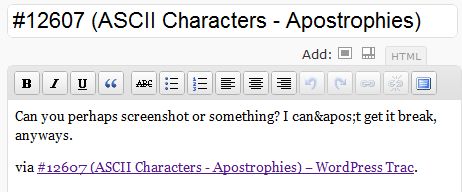
Either this is fixed in the trunk, or I don't know what an apostrophe is. It's this, right?
I've tried the Press This bookmarklet, typed in some apostrophied text and I got #8217;, which I suppose is some kind of apostrophe?
Can you perhaps screenshot or something? I can't get it break, anyways.