Opened 7 years ago
Closed 3 years ago
#40570 closed enhancement (fixed)
Quicktags Toolbar hide if nojs
| Reported by: |
|
Owned by: |
|
|---|---|---|---|
| Milestone: | 5.8 | Priority: | normal |
| Severity: | normal | Version: | |
| Component: | Editor | Keywords: | has-patch has-testing-info commit |
| Focuses: | ui | Cc: |
Description
Without javascript it looks better if the quicktags toolbar is hidden.
Attachments (4)
Change History (21)
#5
 @
@
4 years ago
- Component changed from General to Editor
- Keywords needs-testing added
- Type changed from feature request to enhancement
Thanks @DeusTron! I refreshed your patch.
Adding the class works, though the editor textbox might be a little too close to the post title box this way.

This ticket was mentioned in PR #263 on WordPress/wordpress-develop by tronsha.
4 years ago
#6
Without javascript it looks better if the quicktags toolbar is hidden.
Trac ticket: https://core.trac.wordpress.org/ticket/40570
#8
 @
@
3 years ago
- Milestone changed from Future Release to 5.8
- Owner set to sabernhardt
- Status changed from reopened to accepted
Since version 5.5, it has been possible to hide that container if you uncheck the "Disable the visual editor when writing" checkbox in your profile settings.
The title input's 3-pixel bottom margin is small for my preference, but my opinion doesn't matter as much because I have JavaScript enabled. 3 pixels is just enough for the :focus outline.
#9
 @
@
3 years ago
Testing setup before applying the PR/patch:
- Go to your Profile and check the box for "Disable the visual editor when writing" (if it's not already checked).
- With JavaScript disabled and with the Classic Editor activated/enforced, open the post editor.
- See the empty container between the title input and the content field.
After applying the fix, verify the container is no longer visible.
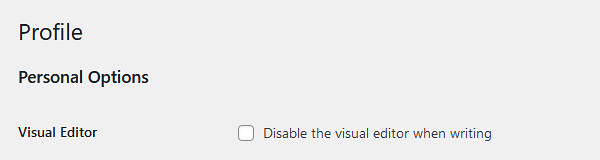
toolbar shown without JavaScript but empty in WordPress 5.4 (Firefox)