Opened 13 years ago
Last modified 3 years ago
#18565 reopened defect (bug)
Scheduled or Published. Still confuses us.
| Reported by: |
|
Owned by: | |
|---|---|---|---|
| Milestone: | Awaiting Review | Priority: | normal |
| Severity: | critical | Version: | 3.2.1 |
| Component: | General | Keywords: | |
| Focuses: | Cc: |
Description
It is impossible to move a post from Scheduled to Published.
Posts -> Edit - change Status to "Published" and Save -- nope, still Scheduled
Posts -> Quick Edit - change Status to "Published" and Save -- nope, still Scheduled
Posts -> Edit change Scheduled Time to less than one hour in the future -- doesn't publish
Posts -> Edit change Scheduled Time to more than an hour in the future -- posts on time.
This is repeatable on vanilla instances of WordPress 3.2.1 with no plugins.
The *ONLY* functional way to take a schedule post and make it Published right now is cut/paste to a new post.
Change History (18)
#1
 @
@
13 years ago
- Milestone Awaiting Review deleted
- Resolution set to duplicate
- Status changed from new to closed
#2
 @
@
13 years ago
I'm sorry, but I disagree with your diagnosis.
- It doesn't appear to be a duplicate of 8368. In fact, the behavior described in 8368 is not replicable with 3.2.1. I cannot edit the time and hit cancel and get it to revert to published immediately. None of those steps work.
- Setting the scheduled time to the past does not publish it.
- Setting the scheduled time to a few minutes in the future does not publish it on time. You must set it forward several hours, at which point it publishes at that time.
#4
 @
@
13 years ago
I cannot edit the time and hit cancel and get it to revert to published immediately. None of those steps work.
Perhaps try without any Plugins active then, As it works for me. (Schedule for +1 month, sets as scheduled, Edit it, Set it for -1month, update post, Post is published).
#5
 @
@
13 years ago
dd32: go back and re-read. I replicated this on a vanilla install with no plugins.
#6
 @
@
13 years ago
I replicated this on a vanilla install with no plugins.
My apologies, I didn't re-read the first post when replying to your comment. Still. I can't reproduce other than the before mentioned weird UX (Which is covered by a patch in #8368).
#7
 @
@
13 years ago
Posts -> Edit - change Status to "Published" and Save -- nope
Not sure about this step. There's no "Published" status for scheduled posts on Edit screen, only "Scheduled", "Pending Review" and "Draft".
Posts -> Quick Edit - change Status to "Published" and Save -- nope, still Scheduled
Posts -> Edit change Scheduled Time to less than one hour in the future -- doesn't publish
Confirmed as expected, since the date is still in the future.
Posts -> Edit change Scheduled Time to more than an hour in the future -- posts on time.
Can't reproduce this. But there's an UI glitch in this case regarding "Schedule for"/"Published on" text mentioned by garyc40 and addressed by his patch: ticket:8368:8.
The only way to "unschedule" a post with current UI is to set post time in the past.
Setting the scheduled time to the past does not publish it.
It should (and does so on my clean install).
#16068 contains another explanation of the UI issue, though it was closed as a duplicate of #8368.
#8
 @
@
13 years ago
When I say scheduled for a few minutes in the future, I mean waiting those few minutes. It does not post on time. I have not figured out what the exact criteria are, but up to 10 minutes in the future does NOT post whereas an hour or more in the future does post on time.
I own the server and have root, so I can confirm that server time and website time are the same.
Re:The only way to "unschedule" a post with current UI is to set post time in the past.
Then the UI needs to indicate this. As I can easily open Quick Edit and change the status to Published, I would expect that this would take effect. It does not.
#9
 @
@
13 years ago
Okay, I have found part of the problem: Wordpress was one hour behind. Apparently there are no daylight saving time adjustments? Which is weird because I find patches to trunk to deal with this in version 2.x, but missing in 3.x?
So it appears I simply didn't put them far enough in the past, and explains why anything I put less than an hour in the future didn't post while I was waiting.
#10
follow-up:
↓ 12
 @
@
13 years ago
So this bug is now about the fact that you can Quick Edit a post and change it from Scheduled to Published, but nothing occurs.
I would also suggest that something displaying the current time would be very helpful to authors when trying to determine why their posts are not publishing. Just at the top of the Posts page or something like that.
#11
 @
@
13 years ago
- Keywords close added
- Resolution set to duplicate
- Status changed from reopened to closed
There are indeed DST settings in WordPress as well as the traditional GMT +/- settings. Take a look in the dropdown. Timezones (such as America/New York) are there. When using these settings instead of the GMT +/- settings, then DST is respected.
The other problems you describe are, as noted by dd32, in #8368 as a UI issue.
#13
 @
@
7 years ago
- Keywords ux-feedback added; close removed
- Resolution duplicate deleted
- Status changed from closed to reopened
- Summary changed from Cannot move a post from Scheduled to Published. to Scheduled or Published. Still confuses us.
It is now 2017. 6 years has passed. Are we absolutely certain this issue is fixed?
There is no perceived time of publishing on the post editing UI. It is just a good old "Immediate" which in our case (it seems) publishes at the post creation time.
So if I started a post in July and I hit the publish button in August, "Immediate" will be date in July.
Why this button economy? Why not having two buttons: "Publish NOW" and "Schedule LATER"
I am sure this is hotly debated in some forum, but I have no time to look it up.

This ticket was mentioned in Slack in #design by boemedia. View the logs.
6 years ago

This ticket was mentioned in Slack in #design by karmatosed. View the logs.
5 years ago
#17
 @
@
5 years ago
- Keywords ux-feedback removed
Tested this today in Gutenberg. This remains an issue.
- I scheduled a post:
- I clicked "Switch to Draft" and accepted
- I remain stuck with a schedule UI (even after refresh)
After clicking "Switch to Draft," I fully expected it to revert to default publishing patterns as if nothing had ever been scheduled.
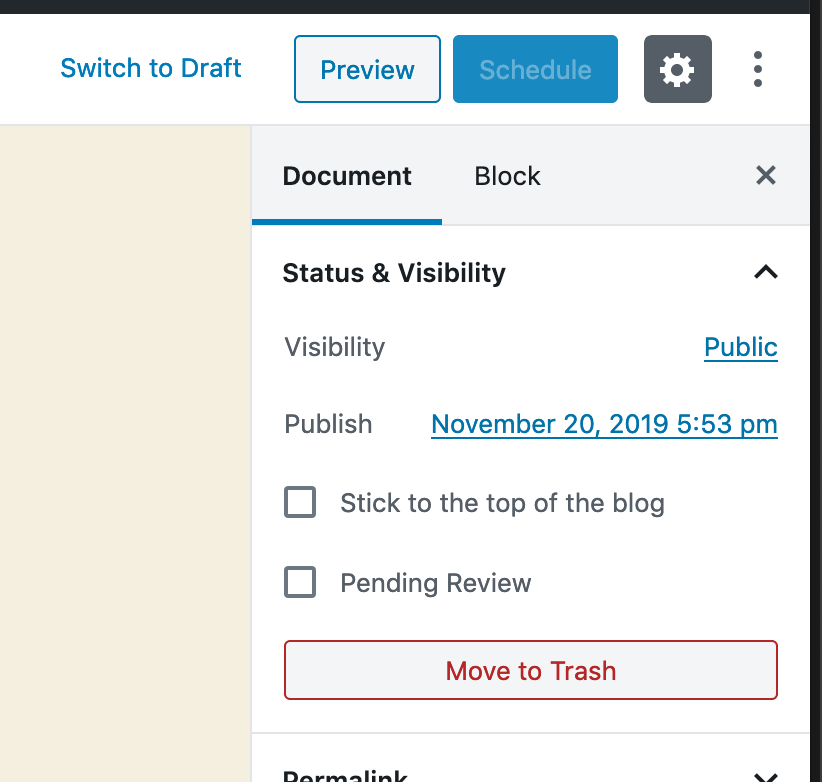
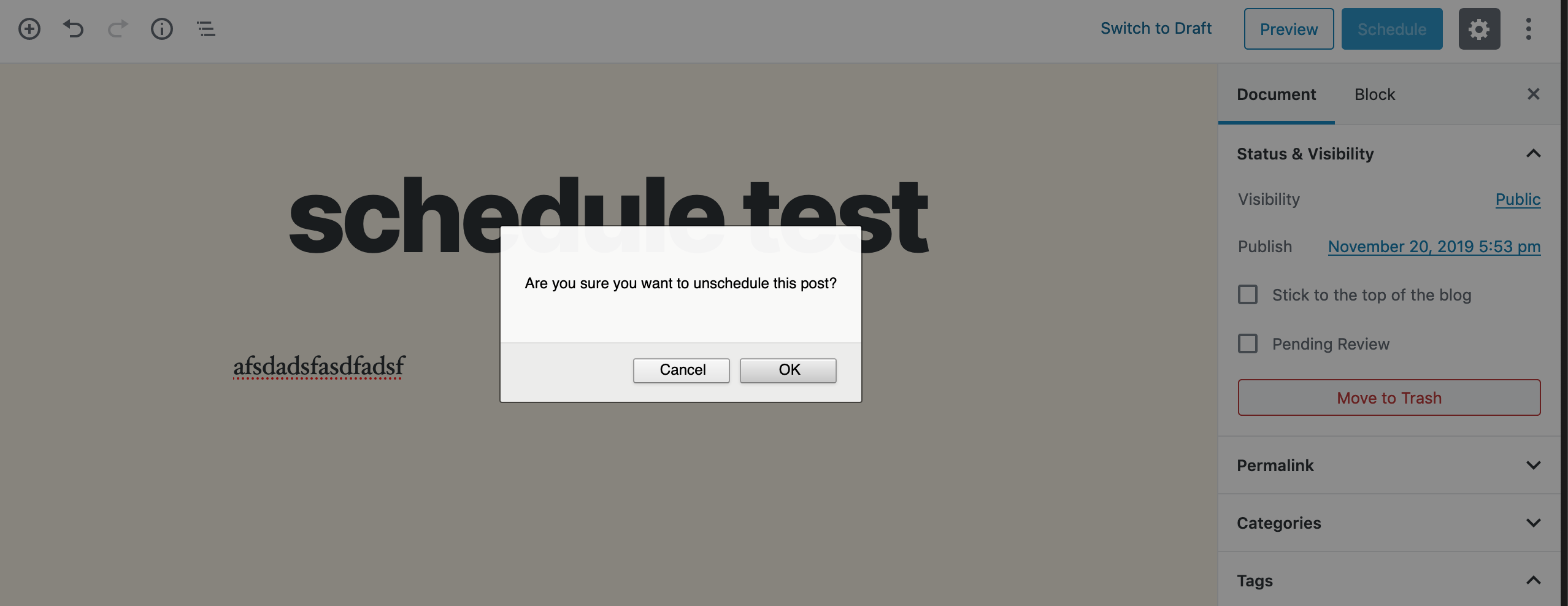
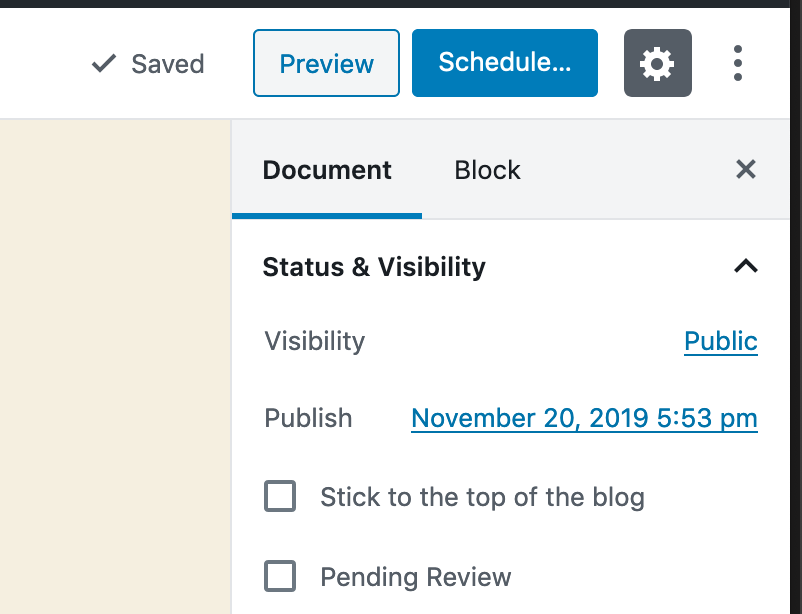
Setting it to a date in the future will always schedule it, Setting it to a date which has passed (an hour ago for example) should cause it to be published *now*. It is a UX issue however, and there's an existing ticket: #8368