Opened 10 years ago
Closed 10 years ago
#34643 closed defect (bug) (invalid)
Admin-bar "Like" button on Page has incorrect line-height;
| Reported by: |
|
Owned by: | |
|---|---|---|---|
| Milestone: | Priority: | normal | |
| Severity: | normal | Version: | 4.3.1 |
| Component: | General | Keywords: | |
| Focuses: | administration | Cc: |
Description
This only applies to Pages as far as I can see. There's no "Like" button on the backend, nor one for Posts. It appears right next to the "Customize" button on a Page.
The text "Like" floats underneath the Star icon and lower than the other elements on the page. See image:
Pushing F12 and bringing up the Developer Tools, I found:
#wpadminbar .quicklinks li#wp-admin-bar-wpl-like > a { ... }
Add
line-height: inherit;
to fix the problem. See image:
Change History (1)
Note: See
TracTickets for help on using
tickets.
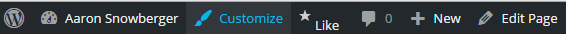
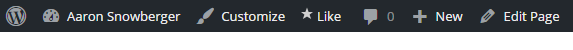
Core doesn't add a Like button to the Toolbar. This might be Jetpack or a similar plugin, in which case you'd want to contact the plugin authors directly on the plugin's support forums on WordPress.org or elsewhere.