#37024 closed defect (bug) (fixed)
Safari Quick Edit input[number] text not entirely visible
| Reported by: |
|
Owned by: |
|
|---|---|---|---|
| Milestone: | 4.6 | Priority: | normal |
| Severity: | normal | Version: | 4.4 |
| Component: | Administration | Keywords: | has-patch has-screenshots commit |
| Focuses: | ui | Cc: |
Description
THE ISSUE
Using an input[number] field in Quick Edit results in the numbers not being entirely visible. Safari only (tested in OSX).
Tested in Chrome and Firefox OSX and is not an issue there.
STEPS TO REPRODUCE
When in wp-admin under Posts, or Pages, select Quick Edit. Add/change one of the fields to be type="number".
(Or a plugin like WooCommerce will create a number field like this under Products when Manage stock is enabled for that product).
THE CAUSE
The input[number] line-height is set to inherit, and is too large (35px). Setting to a smaller number fixes it.
THE SOLUTION
wp-admin/css/forms.css, line 69.
Change:
/* Vertically align the number selector with the input. */
input[type="number"] {
height: 28px;
line-height: inherit;
}
To
/* Vertically align the number selector with the input. */
input[type="number"] {
height: 28px;
line-height: 1;
}
Tested in Chrome and Firefox and cannot see any affects. Changed forms.css attached.
Attachments (6)
Change History (12)
#1
 @
@
9 years ago
- Focuses ui added
- Milestone changed from Awaiting Review to 4.6
- Owner set to kraftbj
- Status changed from new to accepted
Howdy Joel and thanks for the patch. We have a guide at https://make.wordpress.org/core/handbook/contribute/ on how to create patches for your future reference.
I've tested and confirmed the original issue and patch (upload incoming). I'm also attaching before and after on Safari and Chrome.
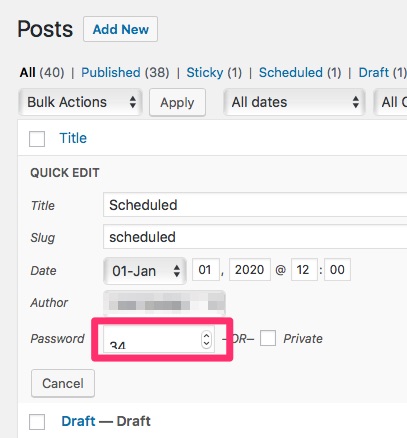
Updated CSS, line 73 changed