Opened 12 months ago
Closed 4 months ago
#62147 closed enhancement (fixed)
Revealed passwords should change back to password type when submitting the form
| Reported by: |
|
Owned by: |
|
|---|---|---|---|
| Milestone: | 6.9 | Priority: | normal |
| Severity: | normal | Version: | |
| Component: | Login and Registration | Keywords: | good-first-bug has-patch has-screenshots has-test-info commit |
| Focuses: | javascript, administration | Cc: |
Description
Taking the lead from the UK gov recommendations on implementing password reveal option, they say:
When the form is submitted, the password input should automatically change its type to
password, if it has not already done so. This is to prevent browsers from remembering it as a previously-provided value and potentially displaying it as an autofill option on non-password inputs.
Source: https://design-system.service.gov.uk/components/password-input/#define-the-inputs-type-as-password
Currently, the input type remains as text (plain) when submitting a form that has a revealed password.
Change History (22)

This ticket was mentioned in Slack in #core by jamieburchell. View the logs.
12 months ago
#3
 @
@
8 months ago
- Focuses javascript administration added
- Keywords needs-patch good-first-bug added
- Milestone changed from Awaiting Review to Future Release

This ticket was mentioned in PR #8223 on WordPress/wordpress-develop by @sukhendu2002.
8 months ago
#4
- Keywords has-patch added; needs-patch removed
#5
 @
@
7 months ago
- Keywords has-screenshots added
Test Report
Description
I've tested the patch on WordPress Playground, and it's functioning as expected. ✅
When I enter the password in the field, the input type initially will be 'text'

And once I toggle the eye icon or click the login button, the input type automatically changes to 'password'.

Patch tested: https://github.com/WordPress/wordpress-develop/pull/8223
Environment
- WordPress: 6.8-alpha-20250130.101504
- PHP: 7.4.31-dev
- Server: PHP.wasm
- Database: WP_SQLite_Translator (Server: 5.5 / Client: 3.40.1)
- Browser: Chrome 134.0.0.0
- OS: macOS
- Theme: Twenty Twenty-Five 1.0
- MU Plugins: None activated
- Plugins:
- Test Reports 1.2.0
Actual Results
- ✅ Issue resolved with patch.
Supplemental Artifacts
Added Inline

This ticket was mentioned in Slack in #core-test by vgnavada. View the logs.
7 months ago
#7
 @
@
7 months ago
- Milestone changed from Future Release to 6.9
- Owner set to johnbillion
- Status changed from new to reviewing
#8
 @
@
7 months ago
- Keywords has-testing-info added
Test Report
This report validates that the indicated patch addresses the issue.
Patch tested:
https://github.com/WordPress/wordpress-develop/pull/8223
Environment
OS: macOS 14.6.1
Web Server: PHP.wasm
PHP: 7.4.31-dev
WordPress: 6.8-alpha-20250130.101504
Browser: Chrome Version 133.0.6943.142
Theme: Minimal Child Theme Version 1.0.2
Actual Results
When I have entered the password in the field, the input type initially will be 'text'.
And once I have toggled the eye icon or click the login button, the input type automatically changes to 'password'.
✅ Issue resolved with patch.
#9
 @
@
7 months ago
Does the patch apply to ALL password fields, or just the login page? It would also need to apply to the edit user page, change password, etc?
#10
 @
@
7 months ago
Hi @jamieburchell ,
Good point, Thanks for this.
Well, yes, I just checked the same PR for the ADD USER, EDIT USER pages, it's working as expected.
More details here:
Test Report
Description
I've tested the patch on WordPress Playground, and it's functioning as expected in ADD NEW USER and EDIT USER pages also. ✅
Patch tested: https://github.com/WordPress/wordpress-develop/pull/8223
Environment
- WordPress: 6.8-alpha-20250130.101504
- PHP: 7.4.31-dev
- Server: PHP.wasm
- Database: WP_SQLite_Translator (Server: 5.5 / Client: 3.40.1)
- Browser: Chrome 134.0.0.0
- OS: macOS
- Theme: Twenty Twenty-Five 1.0
- MU Plugins: None activated
- Plugins:
- Test Reports 1.2.0
Actual Results
- ✅ Issue resolved with patch.
ADD NEW USER:
- When Password is Visible:
- When Password is Hidden:
EDIT EXITING USER:
- When Password is Visible:
- When Password is Hidden:
Supplemental Artifacts
Added Inline

This ticket was mentioned in Slack in #core-test by vgnavada. View the logs.
7 months ago
#13
 @
@
7 months ago
@narenin yes I can confirm the patch works fine on each admin password input.
Question: Should we have a similar implementation for Post Password fields?
#14
follow-up:
↓ 15
 @
@
7 months ago
Answer: not necessary as Post Password field doesn't allow the user to convert it to a text input :)
#15
in reply to:
↑ 14
 @
@
7 months ago
Replying to audrasjb:
Answer: not necessary as Post Password field doesn't allow the user to convert it to a text input :)
Exactly 😀✅
#16
 @
@
7 months ago
Thank you for reporting this issue and for the proposed fix.
I’ve thoroughly reviewed the bug report and analyzed the patch provided in PR #8223. The issue stems from password fields remaining in text mode when a form is submitted, which could lead to unintended password autofill behavior. The proposed fix correctly resets the input type to password upon submission, mitigating this risk.
Testing & Verification
I have tested the patch in the following scenarios:
- Login Page ✅
- Add New User Page ✅
- Edit User Page ✅
In all cases, the password field correctly reverts to password upon form submission. This aligns with best practices, such as those recommended by the UK Government Design System.
#19
follow-up:
↓ 21
 @
@
4 months ago
@narenin May I ask why the screenshots in your test reports are identical to those from @vgnavada?
#20
 @
@
4 months ago
@johnbillion this is a topic we commented about some months ago in a Testing Chat. Basically, the Mr. commented that he thought that copy/pasting reports was a nice way of patch testing confirmation. We explained that this was not the best idea to do, and he got it.
#21
in reply to:
↑ 19
 @
@
4 months ago
Replying to johnbillion:
@narenin May I ask why the screenshots in your test reports are identical to those from @vgnavada?
Yes, @johnbillion, we discussed this in the test team chat, and it was resolved.
Thank you @SirLouen for your response :)
#22
 @
@
4 months ago
- Keywords commit added
I've tested PR 8223 and it's working well.
The test reports above were not testing the actual proposed change, which is that when the form is submitted the password input type is reverted to password if it's been toggled to text via the Show button. I've tested this using a breakpoint in the browser and confirmed that the input type and the toggled button get reverted prior to the form being submitted.
I must admit that I was unable to get my browser to remember the plain text password value prior to applying the patch but I suspect it depends on your browser settings for remembering submitted form data. I'm happy to trust the advice from the gov.uk design service on this occasion.


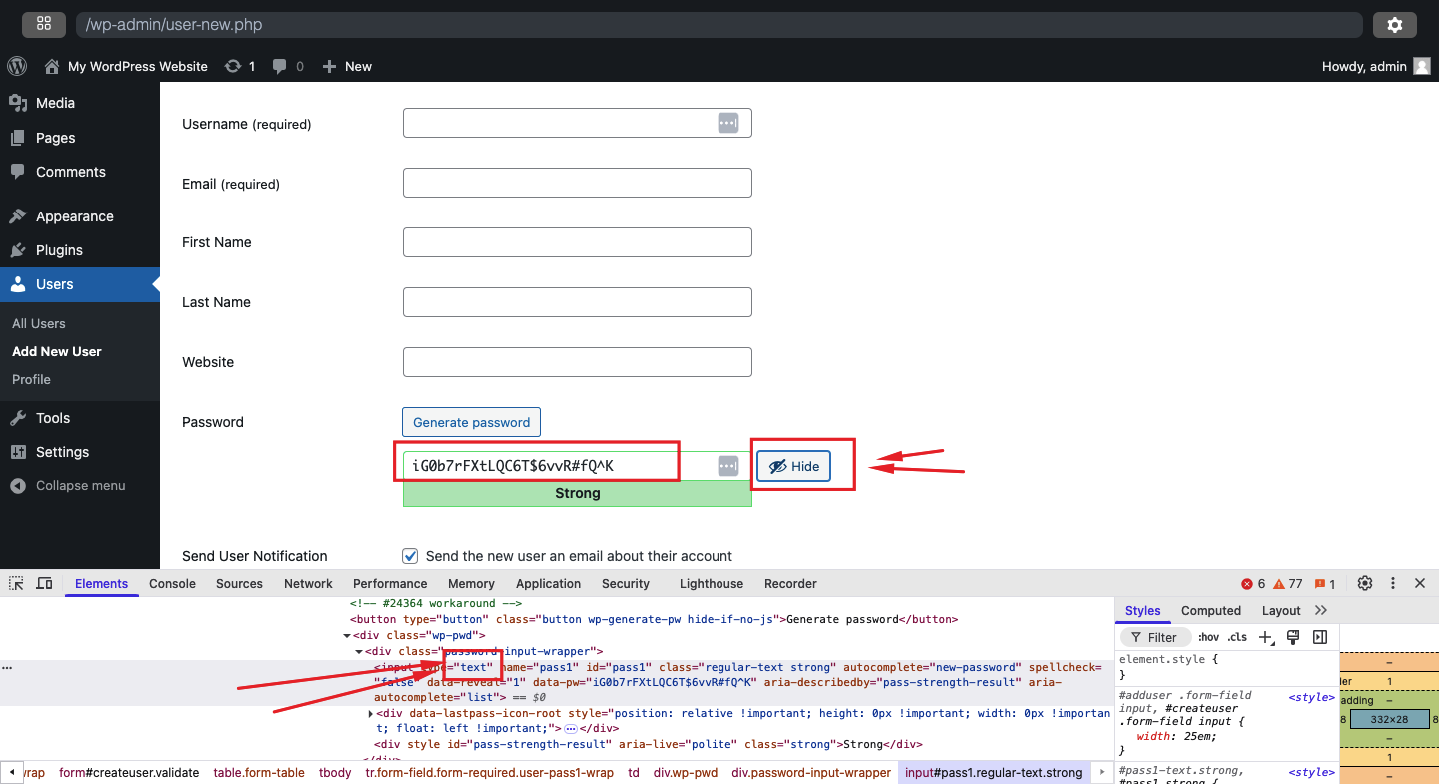
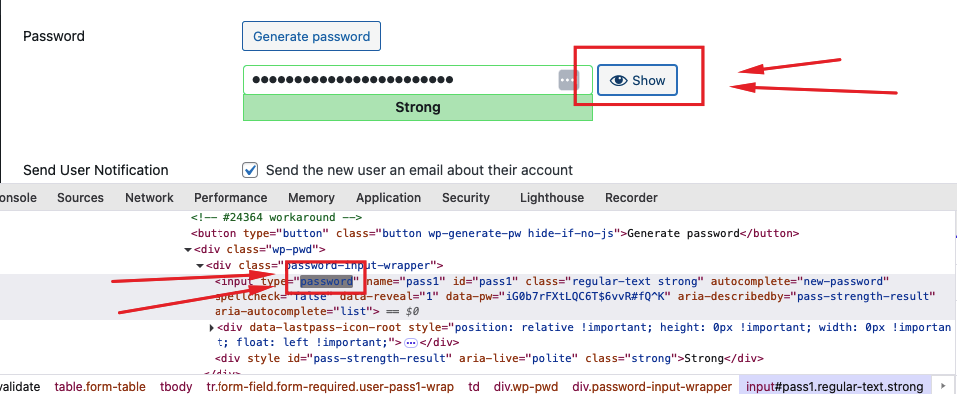
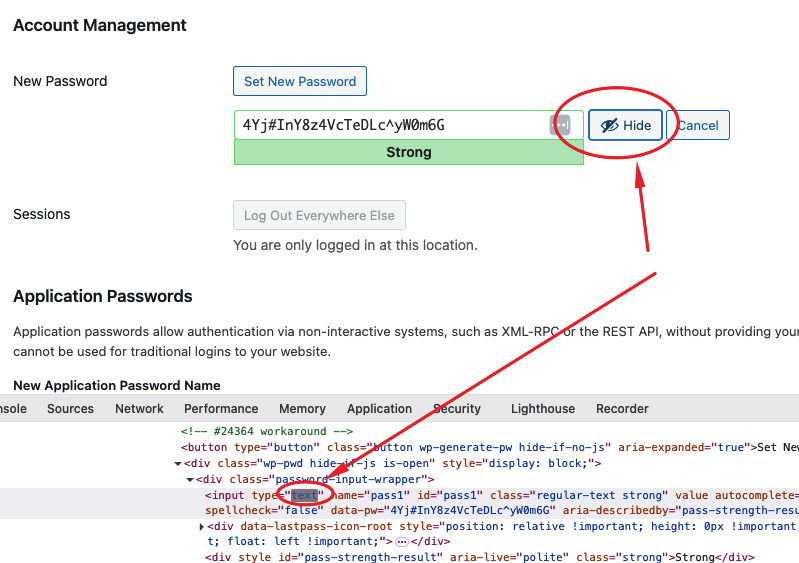
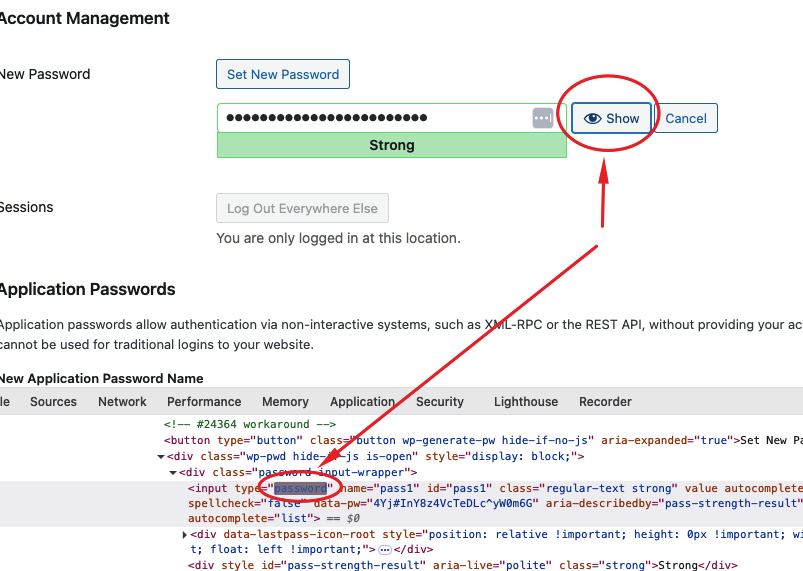







Trac ticket: https://core.trac.wordpress.org/ticket/62147