Opened 10 years ago
Last modified 4 years ago
#34753 new enhancement
Remove use of "Toggle" in strings
| Reported by: |
|
Owned by: | |
|---|---|---|---|
| Milestone: | Awaiting Review | Priority: | normal |
| Severity: | normal | Version: | 4.4 |
| Component: | Administration | Keywords: | dev-feedback has-screenshots |
| Focuses: | ui, javascript, ui-copy | Cc: |
Description (last modified by )
Hello!
It would be nice to have WordPress stop using "Toggle" in strings in multiple places and contexts -- most particularly action buttons and helper text.
It's really two possible actions/behaviors, most of the time different ones depending on the context/location/result of the previous clic, and it's always a pain to translate properly (current way in French replace "Toggle" with the French equivalent of "Open/Close". Not elegant).
I could change the text, sure. But the buttons themselves, not so much. They'd need to go from displaying "Toggle" to displaying "Open" or "Close" depending on the current status of the target. That'd require some JavaScript wizardry.
Hence, this ticket.
Thanks!
Change History (17)

This ticket was mentioned in Slack in #polyglots by xavier. View the logs.
10 years ago
#5
follow-up:
↓ 6
 @
@
10 years ago
In French, depending on the context, "Toggle" is translated into:
- "Toggle section" > Open/close section
- "Toolbar Toggle" > Open/close toolbar
- "Toggle panel" > Open/close bloc
- "until you toggle this option off." > until this option is disabled
- "Mute Toggle" > Stop the sound
- "Toggle Editor Text Direction" > Inverse the direction
- "Toggle add category" > Add a category or not
- "You can toggle between Network Admin and Site Admin" > You can switch from X to Y
Note to @ocean90 : yup, that's 8 strings indeed :)
...aaaaand in the end it seems there are no "Toggle" button. Phew! To be confirmed, please!
#6
in reply to:
↑ 5
 @
@
10 years ago
Replying to xibe:
it seems there are no "Toggle" button. Phew! To be confirmed, please!
Not sure about buttons text, I think no. But there are buttons aria-label attributes that use "Toggle".
#7
follow-up:
↓ 8
 @
@
10 years ago
Same for hebrew. We don't have one word for "open/close", like the english "toggle".
Instead, we can use the "close" string, and when clicked, change it using JS to "open".
#9
 @
@
10 years ago
- Keywords dev-feedback added
Ok, we all generally agree that this string is not good for i18n. It needs to be changed.
Do you have alternative strings / solutions?
We also need a dev-feedback for the JS solution.
#10
 @
@
9 years ago
Adjust, switch, or alternate?
I guess the emphasis in English, is that it's not just a change, but a binary change between two options. It's one or the other.
#11
 @
@
9 years ago
- Keywords has-screenshots added
Adding two screenshots for reference and better understand how accessibility is involved here. Just two examples, this applies to all the meta boxes and several other controls (e.g. in the Customizer) that use aria-label and aria-expanded attributes.

This ticket was mentioned in Slack in #core by wolly. View the logs.
8 years ago

This ticket was mentioned in Slack in #polyglots by wolly. View the logs.
8 years ago
#14
 @
@
6 years ago
Was doing some research for an internal project and stumbled upon this:
Microsoft Writing Style Guide
https://docs.microsoft.com/en-us/style-guide/welcome/
A–Z word list and term collections: "toggle"
https://docs.microsoft.com/en-us/style-guide/a-z-word-list-term-collections/t/toggle
Don't use as a verb. Instead, use switch, turn on, or turn off with the name of the toggle or command to describe what the customer must do.
(see the full recommended use there)
If anyone knows of other writing style guides, please do feel free to share.
#15
 @
@
5 years ago
https://help.apple.com/applestyleguide/#/apsg841c3645
toggle (v.) OK to use in developer materials. Don’t use in user materials; instead, say turn on or off, switch between, or whatever wording is appropriate in the context.
https://www.ibm.com/developerworks/library/styleguidelines/index.html
toggle off, toggle on [v.] (the term should not be used.)
Replace with "toggle."
Correct: Toggle the switch to the off position.
#16
 @
@
5 years ago
- Component changed from Text Changes to Administration
- Focuses ui-copy added; administration removed
#17
 @
@
4 years ago
Statistics:
WP 5.8 (dev) uses "toggle" 13x,
admin: 4x,
network admin: 1x
It is mainly used as "switch on/off", but also in some places simply could be replaced by "enable" or "disable", like in:
Contents will now be pasted as plain text until you toggle this option off.
Toggle it on or off to suit your workflow.
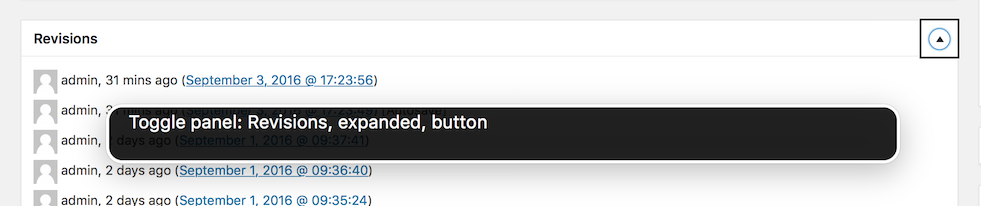
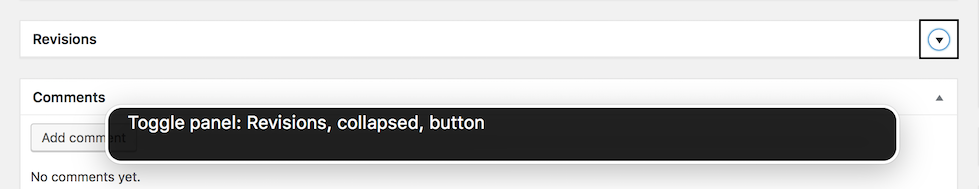
Yep, "Toggle" is a very difficult word to translate in Italian too, we have "Commutare" but no one uses that word in common language, sounds like something related to electronic components :)
I guess in English the term "Toggle" is handy because can be used for different things, for example to mean "Open/Close" but also "Switch On/Off" like in "Mute Toggle".
Will ask the Italian Polyglots team, bit curious to know how this is handled in other languages too.