Opened 8 years ago
Closed 8 years ago
#40478 closed defect (bug) (fixed)
Missing spinner when installing new language
| Reported by: |
|
Owned by: |
|
|---|---|---|---|
| Milestone: | 4.8 | Priority: | normal |
| Severity: | normal | Version: | 4.2 |
| Component: | Administration | Keywords: | has-screenshots has-patch |
| Focuses: | ui | Cc: |
Description
In the General Settings screen, when installing a new language and then pressing the "Save Changes" button, a spinner is supposed to appear on the right of the button:
This spinner is injected via JS but stays hidden. Since [31996] toggling spinners uses the CSS visibility property instead of display (so that the space is always reserved and nothing moves around unexpectedly) but seems this spinner was not updated accordingly. It just needs an is-active CSS class:
Attachments (2)
Change History (8)
#1
 @
@
8 years ago
- Keywords has-patch added
- Milestone changed from Awaiting Review to 4.7.5
- Owner set to afercia
- Status changed from new to assigned
#2
 @
@
8 years ago
Well, broken since 4.2... I guess we can just remove the spinner, it doesn't provide any info at all.
#3
 @
@
8 years ago
Yeah, open to suggestions. Maybe something a bit more useful could be appending just some text, e.g.:
Installing new language... please wait.
(and also use it for wp.a11y.speak())
#4
 @
@
8 years ago
Refreshed patch because there's another occurrence of this spinner, in the network settings. Not to mention the language selection during install/setup but that's handled by language-chooser.js.
#5
 @
@
8 years ago
- Milestone changed from 4.7.5 to 4.8
For now I'd propose to restore the spinner, as in some cases the installation of a new language might be a bit slow and there's the need to give users at least a visual feedback about something is going on after they press "Save Changes". Further improvements welcome.
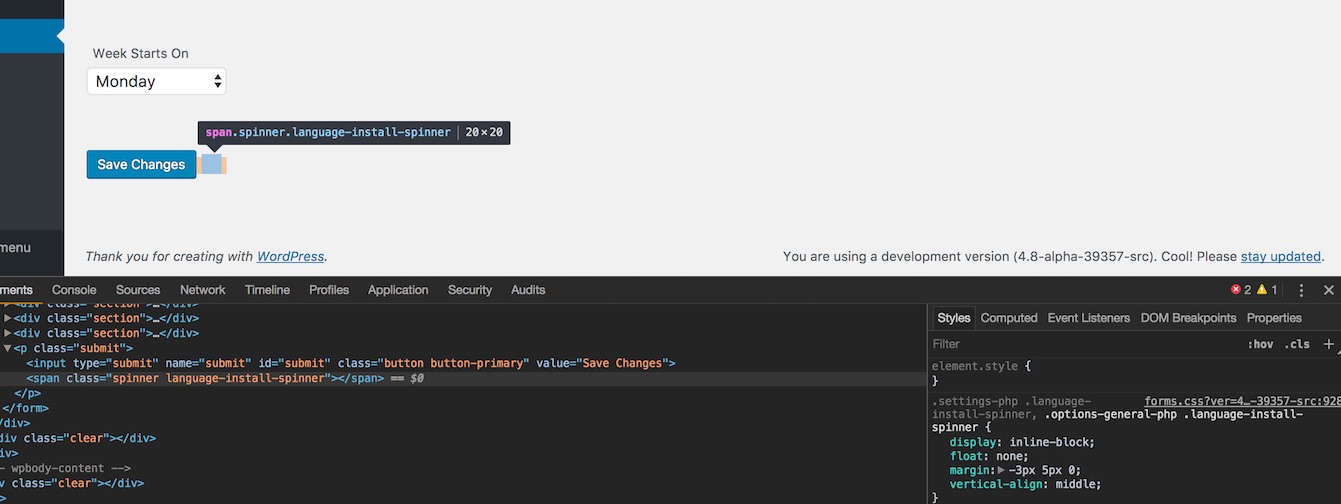
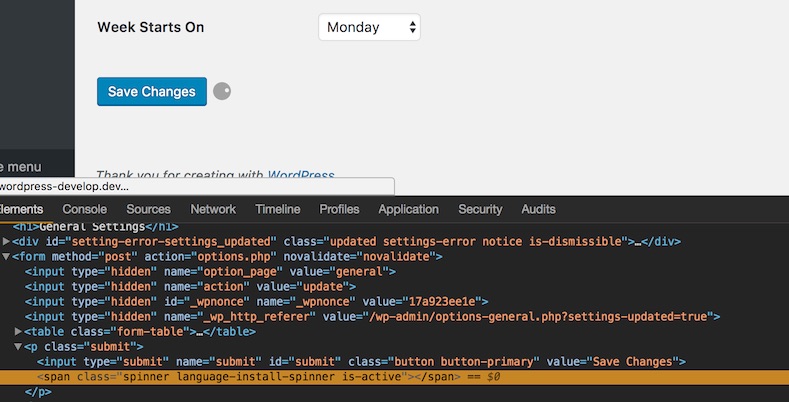
The proposed patch just adds an
is-activeCSS class to the spinner. It's a small and simple enough fix I'd like to propose for 4.7.5.