Opened 3 years ago
Last modified 20 months ago
#54144 new defect (bug)
The New Blocks Widgets Causes a Huge Load on the Database
| Reported by: |
|
Owned by: | |
|---|---|---|---|
| Milestone: | Awaiting Review | Priority: | normal |
| Severity: | critical | Version: | 5.8.1 |
| Component: | Widgets | Keywords: | |
| Focuses: | administration, performance | Cc: |
Description
Hi There!
My host on DigitalOcean with 4GB RAM which is too large for any small WordPress site, and I had no issues until you released the new Widgets.
Just while loading the widgets in the Admin Dashboard, I receive a DB error message (which I made to know about an overload) in every Widget box.
This is a very wired situation not suitable for my server's resources, I don't know if someone else report this issue before but now all my websites upgraded to v5.8 always down in the Widgets pages because of overload on database.
Thanks hope to fix soon
Attachments (1)
Change History (4)
#1
 @
@
3 years ago
First, have you installed the Classic Widgets plugin to disable the block editor in widgets yet? (Later, you may need to deactivate the plugin temporarily to give more details for this ticket.)
If the post editor works well with blocks but the widgets cannot handle them, knowing the widget content might help. I doubt the HTML text or search blocks would cause the problem on their own; the Facebook like box is a bit more likely. Maybe the problem is related to legacy widget previews (#54075).
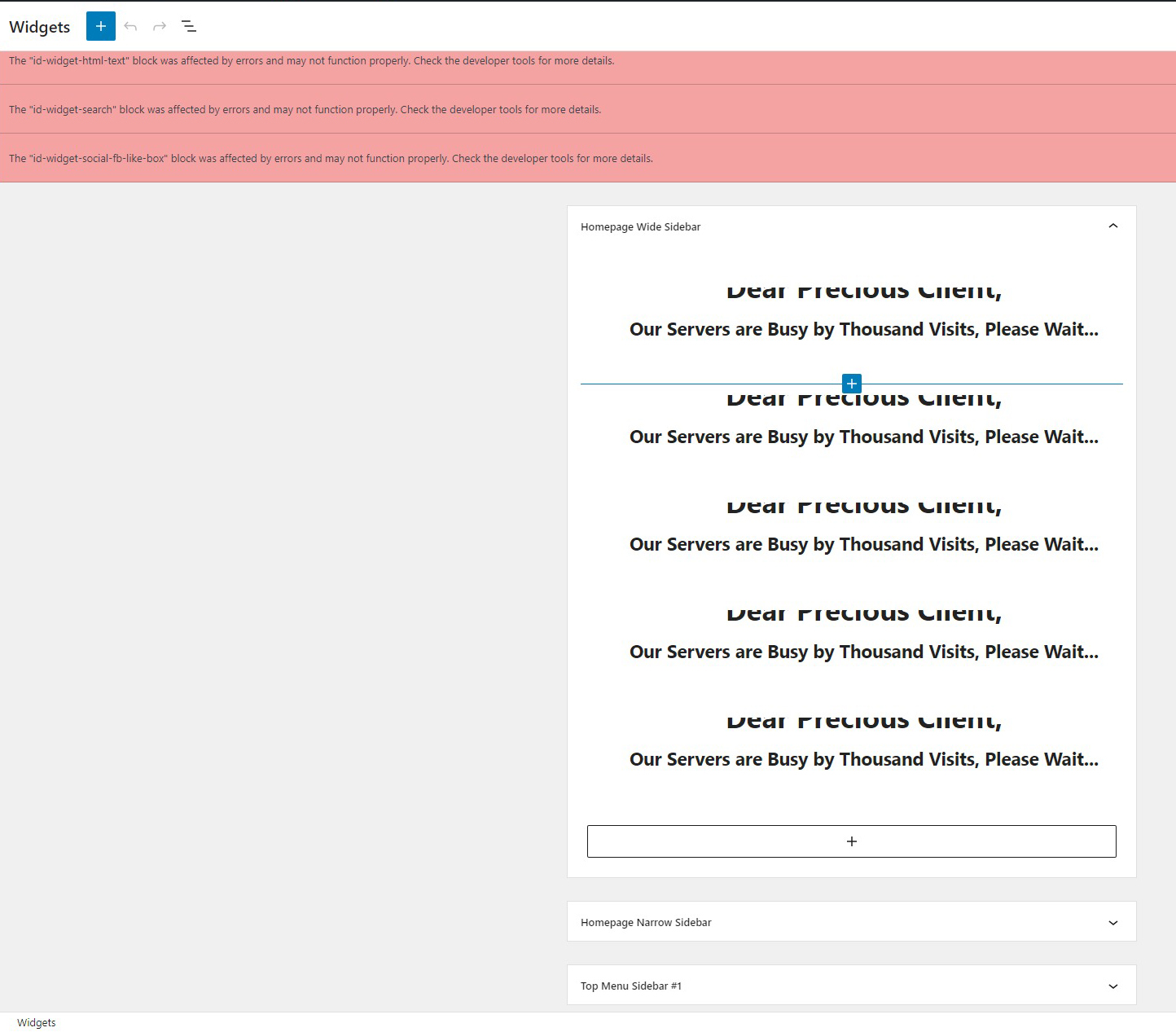
Widgets DB Overload Issue