Opened 10 years ago
Closed 5 years ago
#35288 closed defect (bug) (fixed)
Search Engines Discouraged message improvements
| Reported by: |
|
Owned by: |
|
|---|---|---|---|
| Milestone: | 5.5 | Priority: | normal |
| Severity: | normal | Version: | |
| Component: | Administration | Keywords: | has-patch has-screenshots commit |
| Focuses: | ui | Cc: |
Description
While working on #35049 was wondering why this text is capitalized. Investigated a bit and realized this message could probably be improved a bit too, especially now that its title attribute is going to be removed.
At the very least, I'd propose to don't use capitalized text and try to style it to make it a bit more evident.
TL;DR
As noted in the ticket that introduced it, users may forget to turn privacy mode off with disastrous consequences in search results. So, as a first step, the message should probably be made a bit more evident. Please consider the "At a Glance" widget can display additional things (updates, network storage) and plugins can add their own stuff. See screenshot below:
Being in the middle of all that text, the message looks somehow hidden and not so prominent as it should be. WordPress already has CSS classes for this, thinking at notices (maybe notice-warning ?). It would be great to have a design proposal from UI people and designers :)
Also, was thinking there's probably no need to use a so short text because the widget provides enough room to use a more meaningful message and link.
As a general rule, text used for links should be self-explanatory, make sense even when read out of context, and should describe the link purpose. Introducing changes here can be a bit tricky since there are filters in place so I'd consider this part optional but also a nice improvement worth considering.
Ideally, there should be some text to indicate the privacy status followed by a meaningful link. Since in the related options page this setting is called "Search Engine Visibility" (but it can be "Site Visibility" and use radio buttons if the blog_privacy_selector action is used. see [21838], the discussion on the related ticket #16416, and the discussion on IRC) I'd propose to use something like this:
Search engines are currently asked not to index your content.[br] [link]Change search engine visibility settings[/link]
For reference, here's some history:
introduced in #12211 and initially meant to look like a button because it was close to the "Visit Site" button:
Since it looked like a button, text was capitalized following WordPress conventions and I guess this is the reason why it's still capitalized. Then it was changed to look like a link and later the original "Privacy On" text was changed in "Search Engines Blocked". Still capitalized :)
Then it went through many other changes:
- visually changed from a button to a link in [13182]
- restricted by capabilities in [13559]
- text changed from "Privacy On" to "Search Engines Blocked" in [13767]
- filters were introduced in [14237]
- moved from admin-header.php to the 'Right Now' widget in the Dashboard in [17829]
- text changed from 'Search Engines Blocked' to 'Search Engines Discouraged' in [21838]
- removed with the Dashboard redesign in [26144]
- then restored in [26700]
Attachments (15)
Change History (52)
#3
 @
@
10 years ago
Although this is called a "privacy" issue, I don't think it has to do with privacy that much. You can still visit the website although it's not accessible by search engines. IMHO, the best solution for this sort of a problem is to use messages that are at the top of the administration interface and to leave it there until the user wants to remove it. http://cl.ly/2O3y2x1y3q0r
I was thinking about which exact wording to use and I would recommend something as "Your website is not accessible by search engines. Make it accessible". Using word "accessible" and not "visible" may be clearer and more understandable to end users.
#4
follow-up:
↓ 5
 @
@
10 years ago
It's worth noting that Google may still index sites even though it's blocked by robots.txt. It just shows a little message in the search results:
A description for this result is not available because of this site's robots.txt – learn more.
#5
in reply to:
↑ 4
 @
@
10 years ago
Replying to swissspidy:
It's worth noting that Google may still index sites even though it's blocked by robots.txt.
Yep. Bad, bad, bots :) Crawlers are not required to honor this directive, so saying "not accessible" wouldn't be so correct. A while ago I've also looked at all the history of this message and all the past discussions and that's the reason why the text was changed from Search Engines Blocked to Search Engines Discouraged.
I'd stick with a minimal approach and just remove the capitalization and make the message visually more evident since now it's just a line of text surrounded by other text.
#6
 @
@
9 years ago
Would this be to harsh?
WARNING: SEARCH ENGINES DISCOURAGED
For me it has been an issue because I once did this via functions.php:
$meta = '<meta name="robots" content="noindex, follow" />' . "\n";
while developing and then forget.
The Site was not to find at google! until I set to index, follow
So this has an impact and therefore why not warn people !?
#7
 @
@
9 years ago
I'd stick with a minimal approach and just remove the capitalization and make the message visually more evident since now it's just a line of text surrounded by other text.
+1 to remove capitalization.
What about putting this in a notice (using a proper sentence) instead of the "At a Glance" dashboard widget? It's just too easy to miss it now.
@Presskopp Yeah, a warning like that, all uppercase, sounds way too harsh. As a user, I would feel guilty and ask myself what I've done wrong. Note that we can't check if you put something like that in your functions.php file either.
As mentioned above, I would go with an admin notice, probably using the notice-warning class which adds some yellow borders around the text.
#8
 @
@
9 years ago
Here is a patch 35288.1.diff which emphasizes the message as a notice-warning.
This would need to be changed in wp-admin\options-reading.php also. And it is effecting i18n files.
Edit: I'm sorry,
id="message" should be id="notice"
#9
 @
@
9 years ago
@Presskopp can you provide a visual of your patch please, as that helps people comment without having to load up the patch. Super useful for wide spread feedback.
And ... as I posted this @swisspidy did that - yay!
#10
 @
@
9 years ago
My thoughts on seeing the message would be to remove the word currently. That's a super long sentence and not sure if currently applies as opposed to they just are. If you change it you do, currently or not.
#11
 @
@
9 years ago
- Keywords has-patch has-screenshots added; needs-patch removed
@Presskopp I was more thinking of adding a real admin notice to the dashboard page, not just wrapping the the existing text in a div with the notice class. These classes shouldn't be used out of context. See 35288.diff.
The simpler option would be to just remove the capitalization and add some margin before the text.
@karmatosed Note that the screenshot is for my patch, not his.
#12
 @
@
9 years ago
@swissspidy ah cool - thanks. I do like the idea of a real admin notice as that uses existing UI.
#14
 @
@
9 years ago
Couple of thoughts:
- should the notice be dismissible ? And the option stored permanently?
- the link "Change" should make sense even when read out of context, I'd recommend to expand a bit the wording.
#15
 @
@
9 years ago
I don't feel like it should be dismissible. If you just expand the code to make it so ( <div class="notice notice-warning is-dismissible"> ), it would come back each time you reload the site, right?
Let's say we store the setting:
If a user "knows what he's doing" he would surely dismiss this sooner or later, one could ask if such a user even needs such a warning..)
If not, he could possibly also do so for whatever reason, and it wouldn't be any helpful anymore..
Proposal:
Change => Change visibility settings, see wp-admin\options-writing.php, Line 169:
<p><?php printf(__('WordPress is not notifying any <a href="https://codex.wordpress.org/Update_Services">Update Services</a> because of your site’s <a href="%s">visibility settings</a>.'), 'options-reading.php'); ?></p>
or
Change => Change privacy setting,
at least these 2 should be the same, not?
google finds 4.650.000 instances of "wordpress privacy settings" and only 548.000 of "wordpress visibility settings" btw
Hope I'm being helpful.
#16
 @
@
9 years ago
see https://make.wordpress.org/support/user-manual/wordpress-settings/privacy-settings/
It goes Privacy Settings > Visibility Setting
while in fact the only Privacy Setting we can use, is Visibility Setting, this makes the both terms equivalent in my eyes. But who knows, if one time another setting enters the arena..
so let's use
<?php $msg = __( 'Search engines are currently being discouraged from indexing this site. <a href="options-reading.php">Change visibility setting</a>.' );
(and if this is getting too long, maybe st. like 'Change visibility setting' or a distich!?)
#19
 @
@
7 years ago
- Keywords 2nd-opinion added
GDPR/Privacy shed new light on this.
Should "Search Engine Visibility" be reflected under Settings >> Privacy, which was reintroduced?

This ticket was mentioned in Slack in #core by presskopp. View the logs.
7 years ago
#21
 @
@
6 years ago
- Milestone changed from Future Release to 5.5
- Owner set to valentinbora
- Status changed from new to accepted
Maybe this can now be a part of Site Health?
On another note, through my past commercial work I've often used WordPress as a framework/cms that was not meant for public use and indexation. Admittedly, I could've simply left it turned on and ignored it given that the site was login-only.
In any case, a non-dismissible notice would not make me too happy. If we were to go this way, at least provide a filter (hook) to turn it off.

This ticket was mentioned in Slack in #core-site-health by valentinbora. View the logs.
6 years ago
 @
@
5 years ago
Administration: Use sentence case in Search engines discouraged string and add search engines visibility settings to Site Health check
 @
@
5 years ago
Administration: Use sentence case in Search engines discouraged string and add search engines visibility settings to Site Health check
#23
 @
@
5 years ago
- Keywords 2nd-opinion removed
Hi,
Here is the approach I propose in 35288.2.diff:
- Use "Sentence case" for 'Search engines discouraged' string.
- Add information about search engines visibility in site health screen (see above screenshot).
@clorith it would be great to get your feedback as Site Health maintainer.
(I think we should probably move this one to Site Health component)
Cheers,
Jb

This ticket was mentioned in Slack in #core-site-health by audrasjb. View the logs.
5 years ago
#25
 @
@
5 years ago
I'd rather use a positive phrase like
Is this site visible to search engines? Yes/No
 @
@
5 years ago
Administration: Use sentence case in Search engines discouraged string and add search engines visibility settings to Site Health check
 @
@
5 years ago
Administration: Use sentence case in Search engines discouraged string and add search engines visibility settings to Site Health check
#27
 @
@
5 years ago
I'm not sure using the term "visibility" is ideal. This is a long standing issue in WordPress. What the settings does is just adding a meta tag <meta name="robots" content="noindex,follow" />.
Technically, the site is always "visible" to search engines. Instead, the robots directive encourages search engines to not index the site. Also, it's up to search engines bot to honour this request. Good bots will obey and won't index the site. Bad bots will, regardless of the setting.
I tend to think using the term "visibility" is misleading for users and changing it would be best.
Also, the text displayed in the "At a glance" dashboard widget is still not that prominent. Setting the meta robots to noindex by mistake would be a huge issue from an SEO perspective. I'd tend to think this text should stand out from the crowd of text and links in the dashboard. With 35288.3.diff applied, it's still not so noticeable, see attached screenshot.
#28
 @
@
5 years ago
Thanks for sharing your thoughts @afercia
In 35288.diff, I explored adding a dashicon to give better visibility to the "Search engines discouraged" sentence.
…and I also rephrased to site health question.
Any thought on those changes?
#29
 @
@
5 years ago
Looks good to me @audrasjb thank you. The increased spacing helps too. I guess it needs a quick design feedback?
#31
 @
@
5 years ago
- Owner changed from valentinbora to audrasjb
- Status changed from accepted to assigned

This ticket was mentioned in Slack in #design by audrasjb. View the logs.
5 years ago

This ticket was mentioned in Slack in #design by audrasjb. View the logs.
5 years ago
#34
 @
@
5 years ago
Talked about this in #design on Slack. Looks good to us!
#36
 @
@
5 years ago
- moves the font icon out from the link so it doesn't affect the link accessible name, see #40428
- adjusts the spacing between the icon and the text so that it's consistent with the one of the other icons in the "At a Glance" widget
- changes to sentence case other occurrences of
Search engines discouraged,Search engine visibility,Site visibility
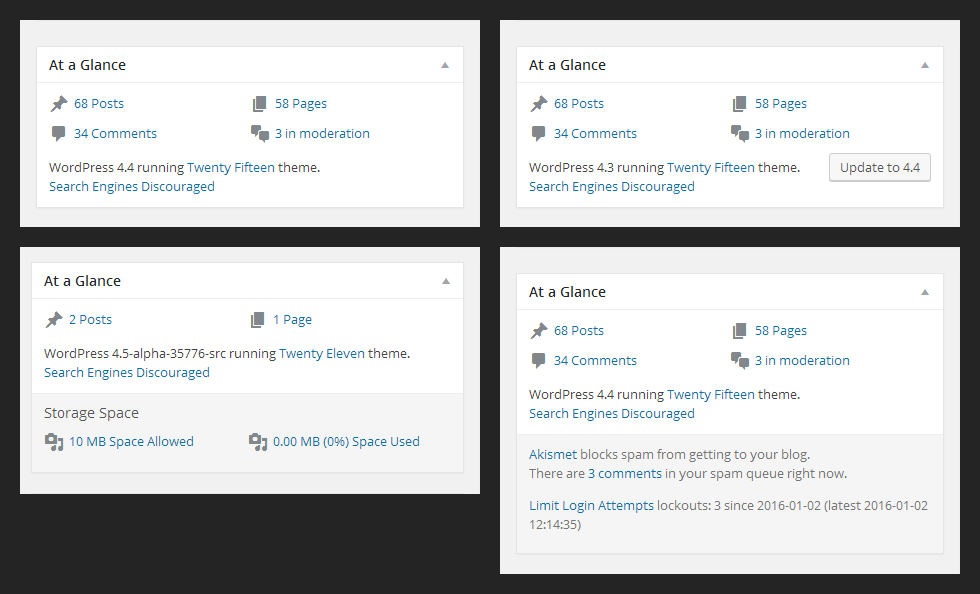
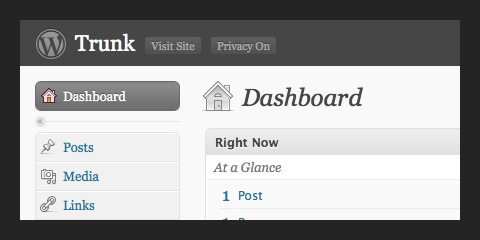
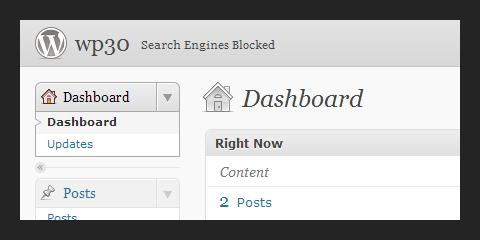
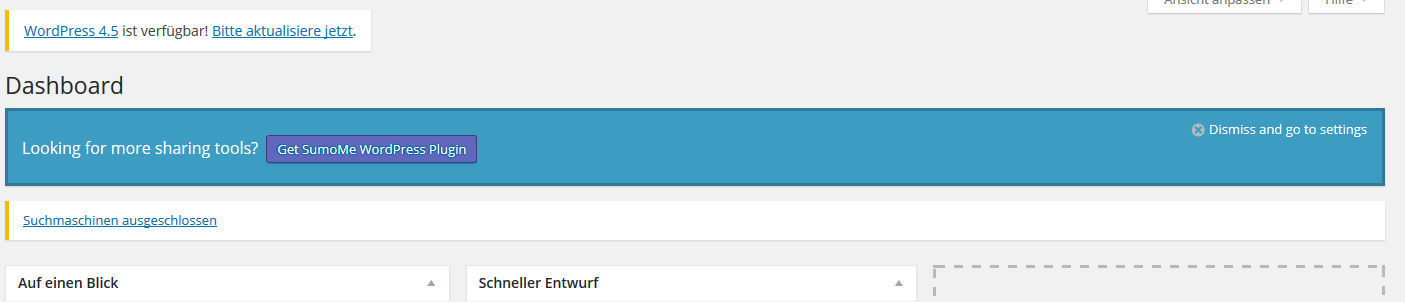
Needs a design proposal :)