#30755 closed enhancement (fixed)
Add Slack notifications to Travis CI
| Reported by: |
|
Owned by: |
|
|---|---|---|---|
| Milestone: | WordPress.org | Priority: | normal |
| Severity: | normal | Version: | |
| Component: | Build/Test Tools | Keywords: | |
| Focuses: | Cc: |
Description
Using https://travis-ci.org/aaronjorbin/develop.wordpress for now.
The reformatting was the result of the travis CLI client, which was used to encrypt the credentials.
Change History (20)
#1
 @
@
11 years ago
- Component changed from General to Build/Test Tools
- Type changed from defect (bug) to enhancement

This ticket was mentioned in Slack in #core by netweb. View the logs.
11 years ago
#7
 @
@
11 years ago
I setup my own testing instance of Slack and this worked for me:
For the Travis CI Slack channel #core get the Travis CI token from the correct service integration:
- Slack Integrations e.g.
https://wordpress.slack.com/services - Token e.g.
AbCdEfGh12JkLm34PqRs56Tu
In a terminal prompt of a local clone of https://github.com/aaronjorbin/develop.wordpress running the following will automatically update the existing value in .travis.yml
travis encrypt "wordpress:AbCdEfGh12JkLm34PqRs56Tu" --add notifications.slack
Note: wordpress in the above command is the Slack instance/organisation name and not the channel name.

This ticket was mentioned in Slack in #core by ocean90. View the logs.
10 years ago
#11
 @
@
10 years ago
I've a new repo, WordPress & Travis CI Playground for testing the new Travis CI Docker/Ubuntu 14.04 provisioning.
To be performed by a WordPress Slack Administrator:
- Click
#coredropdown and clickAdd a service interaction...
- You should now have be in a new tab with a URL similar to
https://wordpress.slack.com/services/new?channel_id=A02BCDEFG
- Scroll down to
Travis CIand clickView
- In the
Post to Channeldropdown select#coreand clickAdd Travis CI interaction
- You should now be at
https://wordpress.slack.com/services/1234567890?added=1
- Copy and paste the code from the
Encrypting your credentialssection e.g.travis encrypt "wordpress:AbCdEfGh12JkLm34PqRs56Tu" --add notifications.slackto Jorbin via Slack DM
To be performed by Jorbin in a local checkout of https://github.com/aaronjorbin/develop.wordpress
- In a terminal prompt go to the above checkout
sudo gem install travis
- Copy and paste the code sent by Slack DM e.g
travis encrypt "wordpress:AbCdEfGh12JkLm34PqRs56Tu" --add notifications.slack
- Accept the prompt
Detected repository as aaronjorbin/develop.wordpress, is this correct? |yes|by pressing enter
- Commit the change to
.travis.ymle.g. https://github.com/ntwb/wordpress-travis/commit/87d4bf71dc6e06c3881ae408ff19a77c31f69549
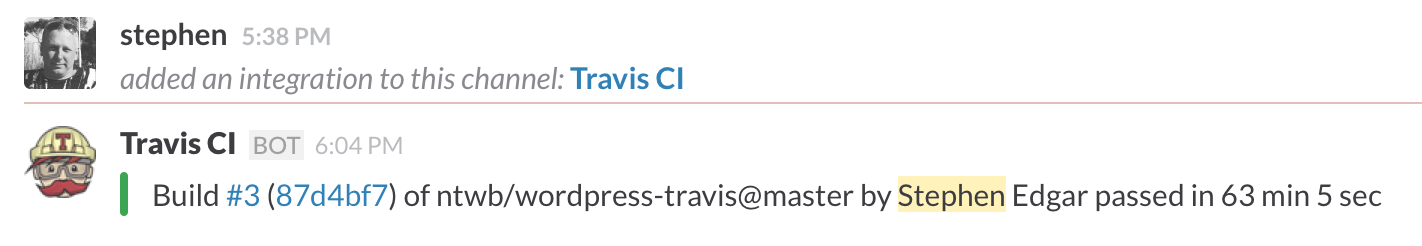
In 30963: